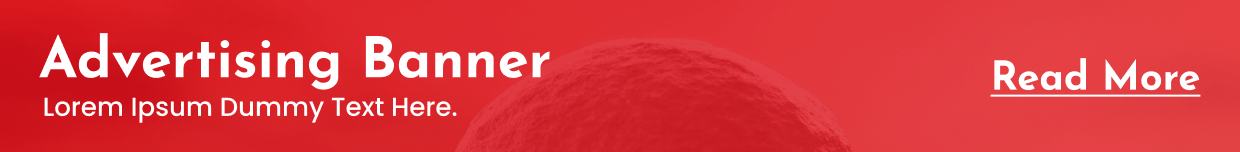You might be thinking that PUBG mobile game is a mobile game, how to play PUBG on PC. In a very easy way, you can run the PUBG game on PC, today we will tell you. you have to know some things before running mobile games on the PC, that we will tell you today, which is very important for this task.
We will divide Tasks into different parts and by following them you can play Pubg mobile games on your PC, that too absolutely free. And in this, you do not need any high-end PC. On the other hand, if we talk about an update of the game then PUBG mobile update comes after every season.
Table of Contents
System Requirements
- Processor: Intel Core i3 2.2Ghz
- RAM: 4GB ~ 8GB
- OS: Windows 10/8/7 64Bit
- Graphics card: Intel HD Graphics 4000~ AMD and Nvidia
- OpenGL: 4.0 ~ 5.1
- Internet: Stabel internet 2MBPS ~ 100MBPS
- DISK SPACE: 4GB
Gameloop For PC
Gameloop is an emulator. With the help of Gameloop, we play PUBG Mobile on Pc. It’s developed by Tencent Company for PC. It also has an official website so that you can download it from there. In the download, you will get only 9 MB installer which you will install on your PC.
You will need an internet connection to complete the installation. As soon as the installation of the game loop completes, you will see the option to install PUBG Mobile in the lobby of the Gameloop.
It takes at least 10 to 15 minutes after the installation starts and this time is also Dependent on your internet speed. After the installation completes, your game will run automatically. this process occurs only once.
How to Play PUBG Mobile on PC
- Search on Google ==> Gameloop
- Open Website ==> https://gameloop.fun
- Download ==> PUBG Mobile Installer
- Install ==> Gameloop Setup
- Download PUBG Mobile ==> In Gameloop Engine
Here you followed the steps and installed the PUBG Mobile Game on PC in the Emulator. Remember the below steps that how to make PUBG run better.
Gameloop Setting – Best PUBG Settings
Now we will tell you which settings you need to correct in the Gameloop for your PC. Along with this, we will also tell you whats in-game settings. After all these settings, your game will run very smoothly. We do not take much of your time, we start.
Emulator Engine
Rendering ⚫ OpenGL ⚫ DirectX ⚫ OpenGl+ 🔵 DirectX+ ⚫ Smart Mode
☑ Render Cache
☑ Enforce Global Render Cache
☑ Prioritize Dedicated GPU (This option is for Extend graphics cards users.)
☑ Rendering Optimization
| Anti-alias | Close |
| Memory | 4096MB |
| Processor | Auto |
| Resolution | 1920×1080 (Dependent on your display resolution and GPU ) |
| DPI | Set on 160 [120 ~ 480] Full form of DPI (Dots Per Inch) |
| Playback | Your Output Speakers (5- USB Audio Device) |
| Recording | Microphone (Option for you audio output) |
| Click on Save Button | [Save] |
Only for your, easy to understand, we make a video in a simple way. You can optimize the setting of the PUBG Mobile game in Gameloop. After this setting, you can enjoy the game.
Our Recommendations:-