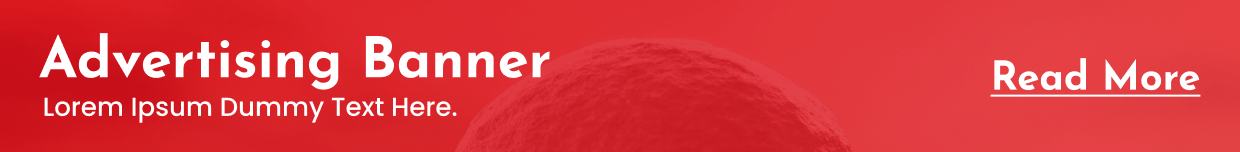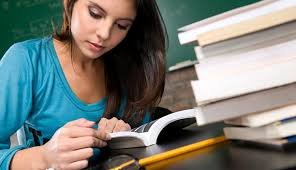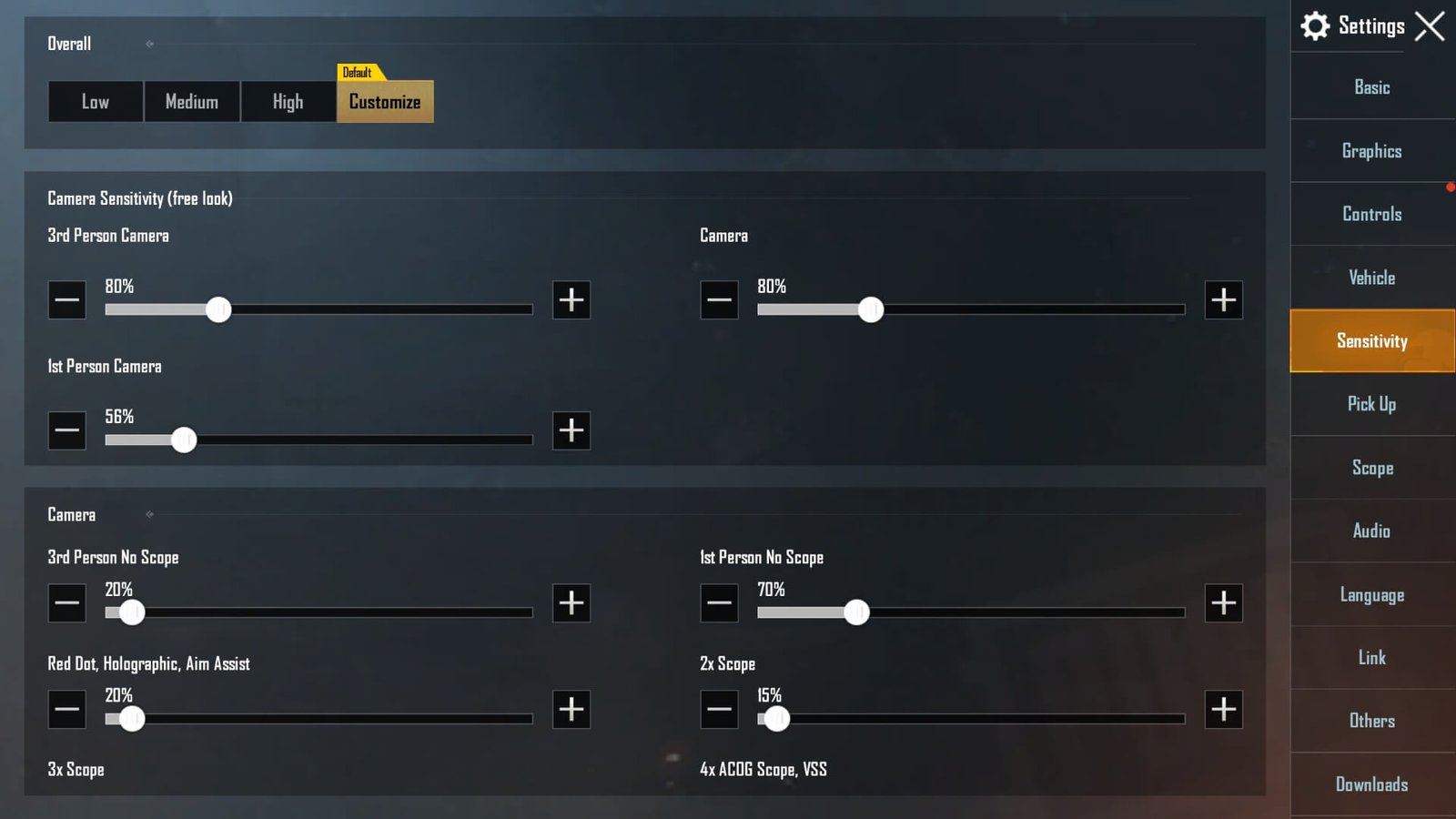
PUBG game is the most popular game at this time. First of all, PUBG PC was introduced in Windows and it is not free. But now, many version of PUBG is available including the free versions.
All PUBG versions have different settings and every player wants the best settings for Pubg like a pro player. So here we cover best Pubg settings of all the three versions of PUBG i.e, PUBG PC, PUBG LITE PC, and PUBG MOBILE.
Table of Contents
PUBG Best Settings: The Ways to Make PUBG Run Better
How to make Pubg run better that is the big question but don’t need to worry. We are going to provide you the best PUBG settings for the best gameplay. We explained some settings in Pubg which will really help you to play Pubg in a better way.
You just need a decent Graphic card, fast internet connection, ultra-HD display. You can check keyboard controls for PUBG LITE PC.
Also Check:- FAU-G Keyboard Controls: How To Play FAU-G In Emulator
Also Check: – Latest Game Updates For Gamers
Best Setting For PUBG LITE PC
Here are some best settings for Pubg lite pc that give you smooth gameplay in your game while you have them.
1. Best Graphics Settings
You should definitely try this graphic setting but before that, update your graphic card drivers.
Note:- Don’t forget the update your Graphic card’s Driver.


2. Best Sound Settings for PUBG
After all the things, the sound setting for Pubg is most important because, in this game, there are no footprints of the enemy like in PUBG Mobile.
Note:- Don’t forget to update your Audio Drivers.

3. Best FPS Settings for PUBG
For the graceful run of the PUBG, you ought to apply these FPS settings. Once you apply these settings, you will be able to play PUBG much better than before. If you want to play PUBG in high FPS, then you have to use the high refresh rate monitors.
There are a lot of monitors with a refresh rate of 144hz. You can choose one that fits in your budget.

4. Best Control Setting for PUBG Lite PC
Most of the time when people play PUBG then they do not modify the control settings which make their gameplay uncomfortable. Too much sensitivity for a scope can affect your gun firing and that is not desirable for any PUBG player.
With faulty control settings, it would be very hard to kill the enemies. You can check here are the control settings of PUBG Lite PC.

5. Best Gameplay Setting for PUBG Lite PC
The settings in the PUBG game have a gameplay bar in which we can change the mode of our guns which has a burst mode and a single bullet mode. And we can leave it on auto mode as well.

Best Setting For PUBG PC
Here are some best settings for PUBG pc that give you smooth gameplay in your game while you have them.
1. Best Graphics Settings for PUBG PC
If I talk about the PUBG PC game, the graphics of this game are very heavy or high quality. Normal PCs have a drag in handling heavy graphics of PUBG. After applying the settings given in the screenshot, you can play your game smoothly.

2. Best Sound Settings for PUBG PC
Sound is very important in Pubg game. In this game, we can find our target only through sound. It is necessary to do some settings which we have shown you in the screenshot. And for good sound, you must have great headphones.
PUBG game usually has many factors that will make you a winner. One such factor is sound. Getting to know player movements and planning your next move makes you safe. Spying on your enemy and attacking them will get you a great advantage. Few more important situations where sound can be helpful are:
A lot of headphones are available in the market, but here we should use only the best gaming headphones, which delivers the surround sound and you will be able to listen to every detailing in the sound.

3. Best PUBG Settings for FPS
If the FPS is low in your game, then you should apply this setting so that the FPS of your gameplay increases and you can play your game smoothly. For better FPS, then you have to use a high refresh rate monitors. Choose the gaming monitor with a refresh rate of 144hz.

4. Best Control Settings for PUBG PC
For killing the enemy, you have to point your weapon on target. Control sensitivity plays an important role here. Always use less sensitivity for 8x and 6x scopes. Below is the Control Settings for PUBG pc.

5. Best Gameplay Setting for PUBG PC
While playing thePUBG game, we discover all the settings of map and gun icons and compass meter within the gameplay settings. If someone has color blindness, then he can disable and enable the option of color blindness in it.

Best Setting For PUBG MOBILE
Here are some best settings for PUBG Mobile that give you smooth gameplay in your game while you have them. We can play PUBG Mobile on PC with the help of an Emulator. Check Here, How to play PUBG Mobile on PC.
1. Best Graphics Settings for Pubg Mobile
Pubg Mobile is one of the most popular games in the world right now. To run this game smoothly you must have a great mobile. Even if you don’t have a flagship mobile device with high RAM & AMOLED displays, you can run this game pretty well in any decent android phone.
All you have to do is apply the settings given in the screenshot to your mobile and play the game smoothly.

2. Best Sound Settings for Pubg
The settings of the sounds in Pubg Mobile are very easy. The sound set is divided into three parts: Low, High, and Ultra. If you play Pubg with headphones then your gaming experience will get better.
And if you set the sound setting to high, then it will give you minor detailing in the sound.

3. Best Pubg Settings for FPS
To play Pubg Mobile lag-free and smooth, you have to apply the settings given in the screenshot which will improve your FPS and make your PUBG Mobile gameplay smooth.

4. Best DPI for Pubg
A lot of PUBG fanbase plays PUBG Mobile on Pubg Mobile on emulators. Gameloop already launched its official PUBG mobile emulator for Windows PC & laptops. With the information given in the screenshot, you can play your PUBG mobile game smoothly in your emulator without any lag.
If you do not have a graphics card in your computer, then you should keep these settings set to smart mode. And remove the mark containing the dedicated GPU.

5. Best Mouse Sensitivity for Pubg Mobile
Sensitivity is extremely important for enjoying the PUBG game smoothly. After applying all the settings given in the screenshot, you will find your gaming experience better. With the sensitivity setting, you’ll increase or decrease the speed of your aim.
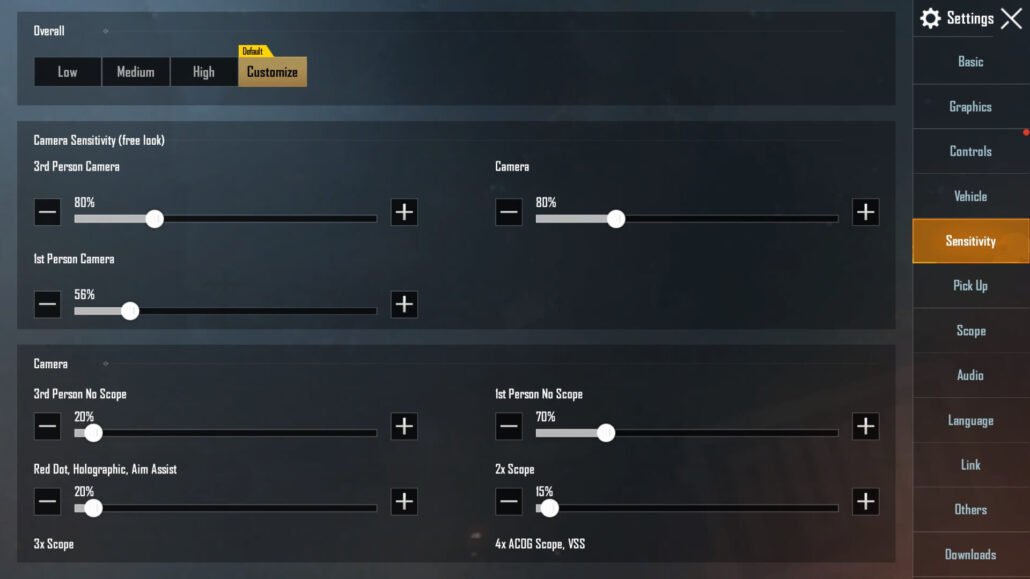
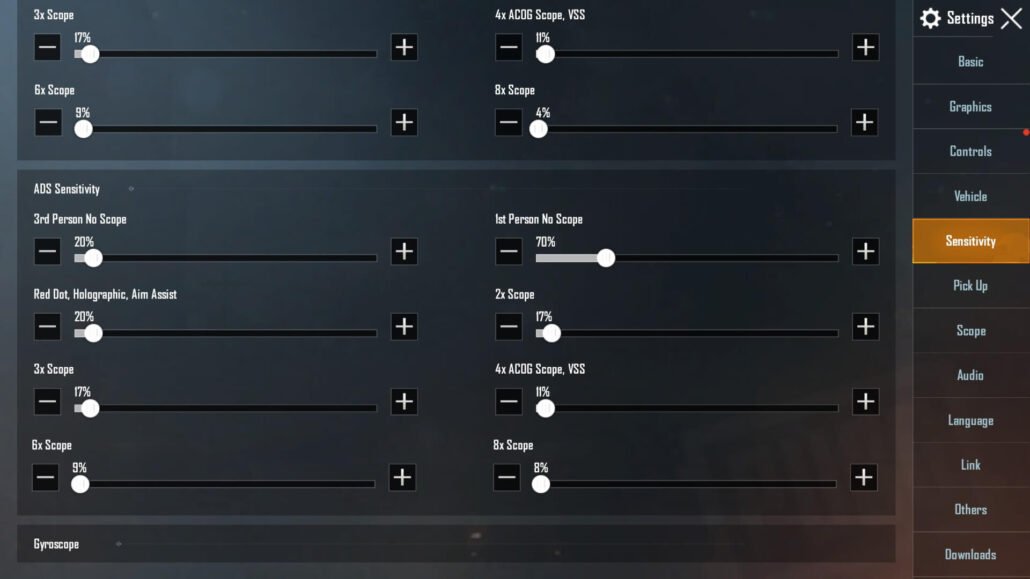
Bonus Tip for Pubg Mobile
There were a lot of lags in PUBG Mobile, but PUBG’s developers have found a new way to fix them. Pubg Developers have given the option of a Resource pack that you will have to download.
Whatever heavy textures are in the game, the developers have given them the option to download by resource pack so that the Pubg mobile game becomes smooth.

Best PUBG Settings: Final Words
PUBG is an extremely popular game and its developers are working brilliantly on this game. For providing the best game experience, the developers have provided game settings that a player can modify as per their requirements.
With that many game features, a person without any gaming experience always gets confused. For all those, who want pro PUBG settings, we have provided all the PUBG game settings so that every PUBG player can play the game in the best possible manner.
We hope it helps you in optimizing the gameplay of your PUBG.
Our Recommendations:-