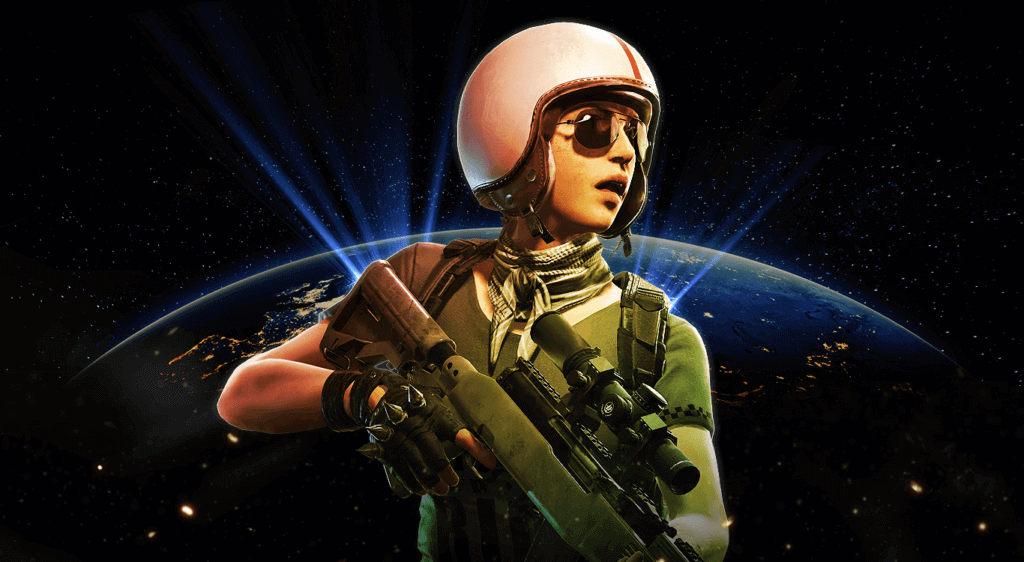The craze of online gaming is increased from the last two years. Not that talk before its many games are running online through the internet but this ( Pubg Lite PC ) game has been taken the gaming industry to the next level. Many people play the Pubg Pc game. Yes, I said Only Pubg Pc, not lite.
PUBG PC is a Paid game. If you want to buy this game then you have to spend $14 for this game. Don’t worry, because the lite version of Pubg Pc has arrived which is completely free. Here I will tell you how to download Pubg Lite Pc on your desktop or laptop step by step. But before that, you should know about the game.
What Is Pubg Lite Pc
Pubg Pc Lite is a very popular game the same as Pubg Pc. The game starts with 100 players. All players sit together on a single plane that passes over a Russian island and they have to jump from that plane to their preferred place. After landing, they need weapons to survive.
One has to fight with other teams to survive till the last and the team that survives in the last is called Winner-Winner Chicken Dinner. As you play this game, you will get to know all about this game.
I know you are in the mood to play this game right now. And you will also have a question in your mind whether this game will run in my system or not. Here I will tell you the system requirements for Pubg pc Lite.
System Requirements for Pubg Lite Pc
Minimum System Requirements
| OS | Windows 7,8,10 64bit |
| CPU | Core i3 2.4GHz |
| RAM | 4GB |
| GPU | DirectX11 Intel HD Graphics 4000 |
| HDD | 4GB |
Recommended System Requirements
| OS | Windows 7,8,10, 64bit |
| CPU | Core i5 2.8GHz |
| RAM | 8GB |
| GPU | DirectX11, NVIDIA Geforce GTX 660, AMD Radeon HD7870 |
| HDD | 4GB |
Now I tell you how to download the Pubg Lite Pc game and create your account on it.
How to download Pubg Lite Pc and Create an Account on it
As you play this game, you will get to know all about PUBG LITE. You need to create an account for playing PUBG PC Lite. Without Login, you will not be able to play PUBG Lite on PC. Here is how to create your account for downloading the PUBG Lite PC game.
Steps to Download PUBG LITE for PC
Step 1: First of all, you need to go to the page of Pubg Lite and download the setup by clicking on the download button.
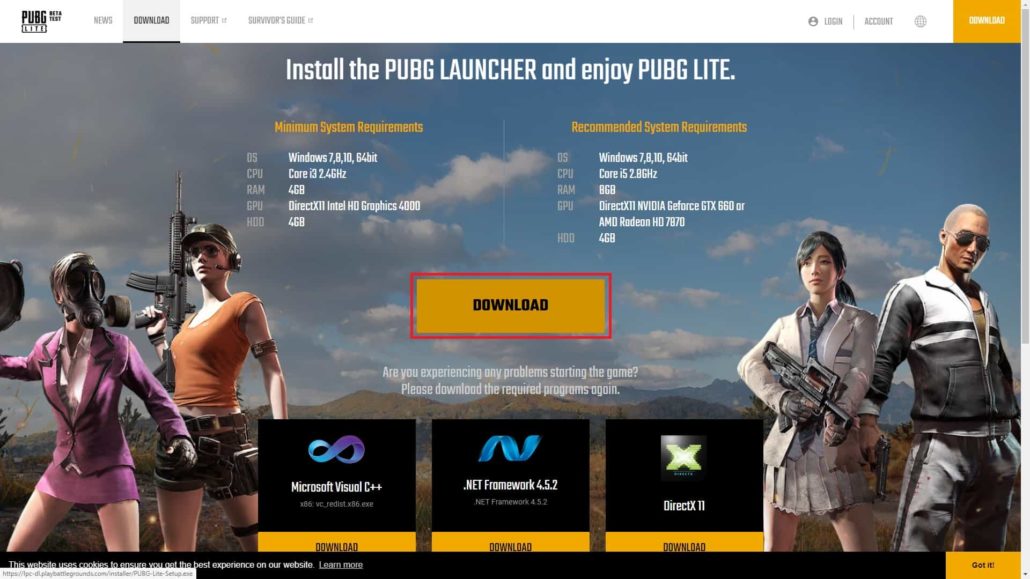
Step 2: After clicking on the download button, the setup of Pubg Lite will start downloading.
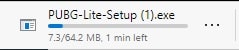
Step 3: Double click on the setup after downloading the game setup.
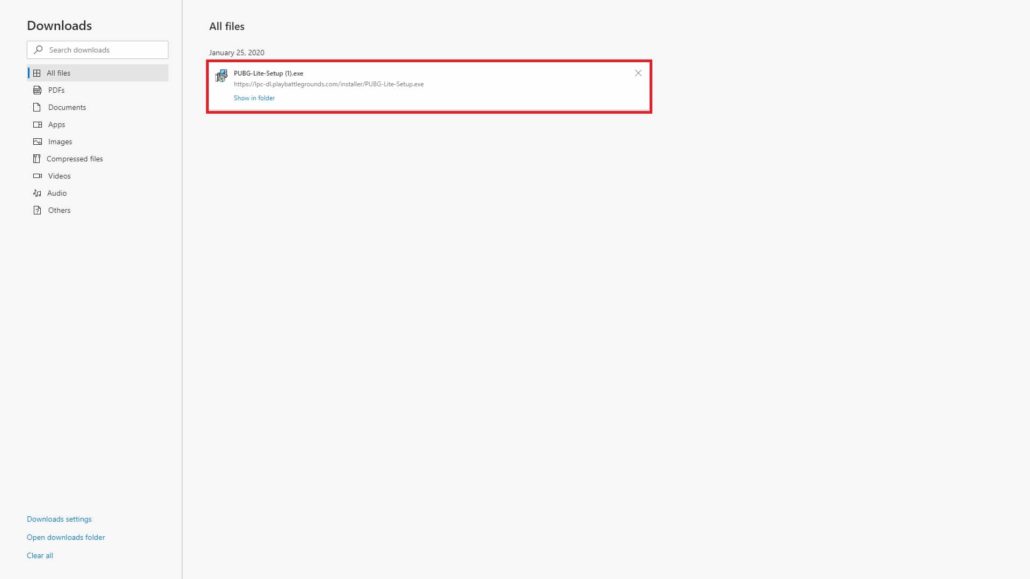
Step 4: Now, click on the OK button.
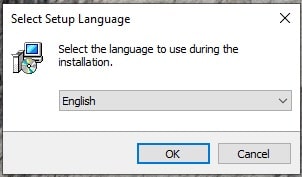
Step 5: Now click on the Next button.

Step 6: Tap the Accept Agreement and click on the Next button.
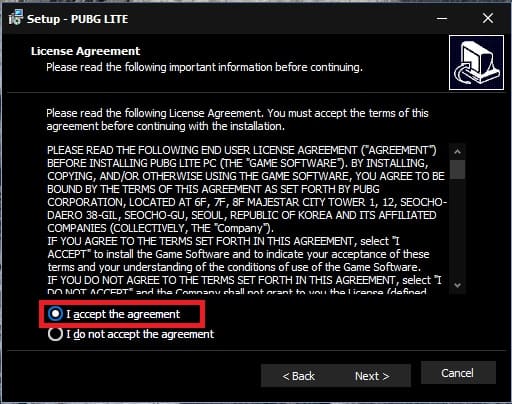
Step 7: Now, you select where you want to install PUBG Lite and click on the Next button after selecting it.
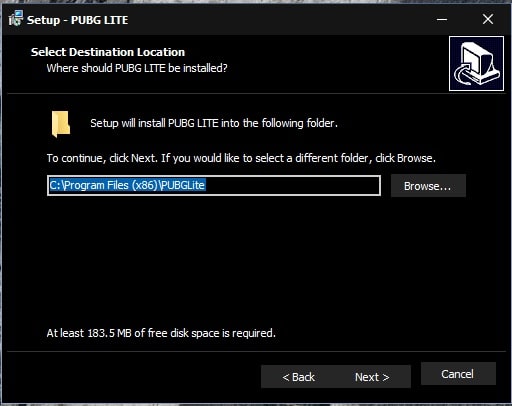
Step 8: Now, you’ve got to click on the install button.
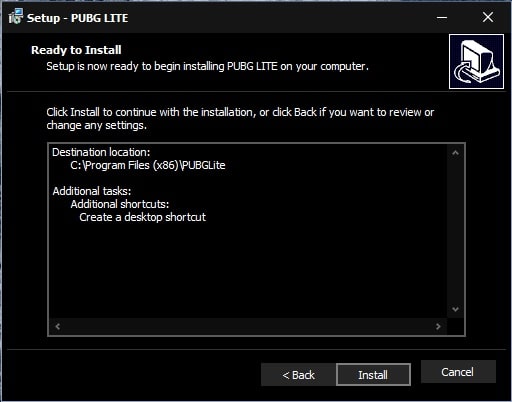
Step 9: Click on the Finish button and start the Pubg Lite PC game.
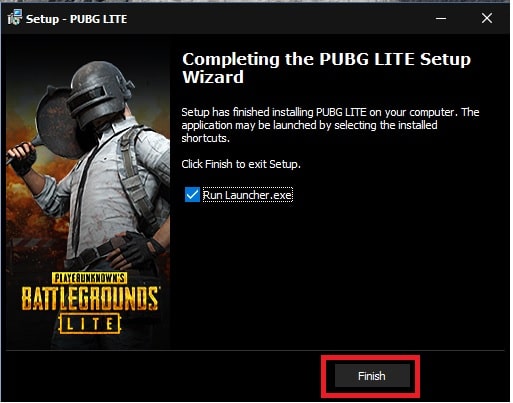
It is just that you simply have installed the setup of Pubg Lite PC. You still have to create an account on Pubg Lite and then you can download and install the PubgLite game.
Steps to Create an Account on PUBG LITE PC
Step 1: When you installed the setup of Pubg Lite, then double click on the launcher of Pubg Lite.

Step 2: Click on I don’t have an account and create an account.
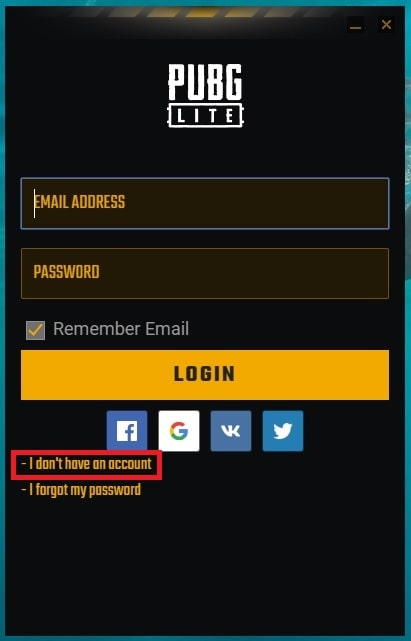
Step 3: Now, you fill your name and email details and after filling everything, click on the Continue button. Now you have to go to the inbox and also verify the email.
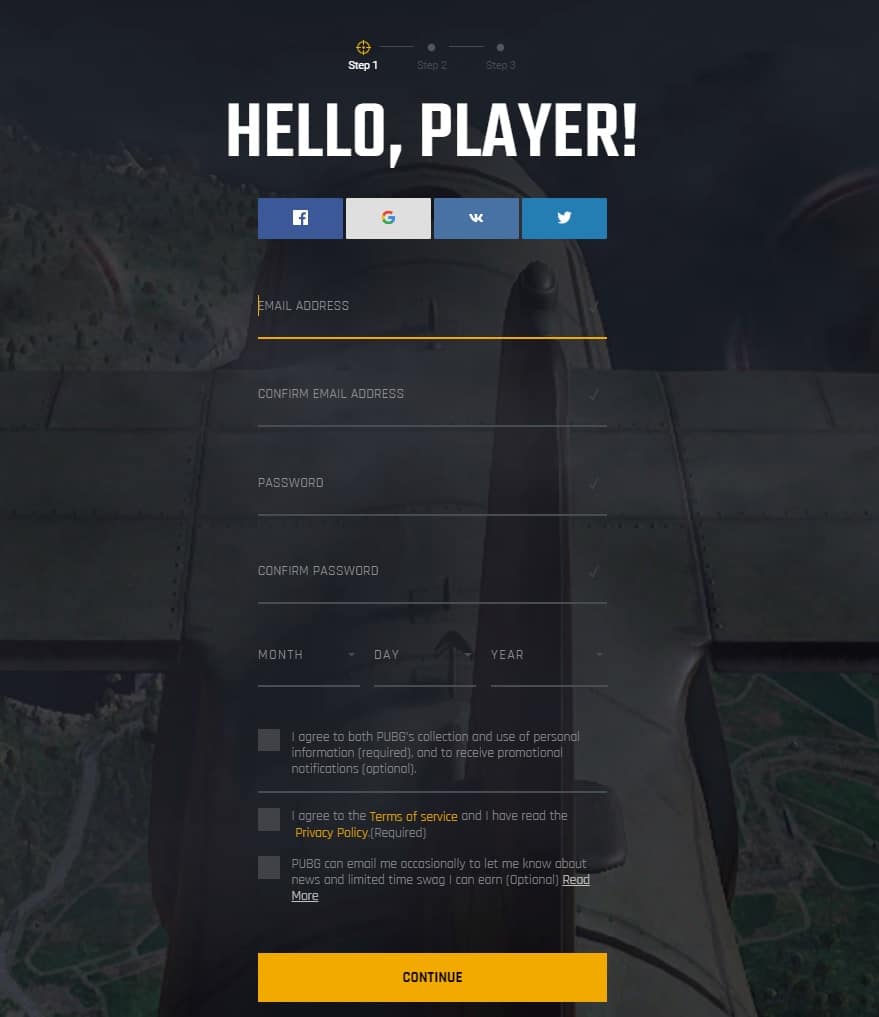
Step 4: After creating an account, you log in with your email.
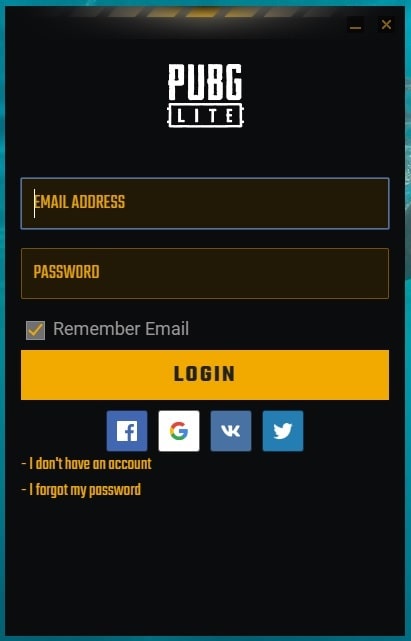
Step 5: After login, you have to click the install button.

Step 6: Please wait until 100% download is complete. It will take at least 30 minutes to complete. And depending on your internet speed how long time it will take.
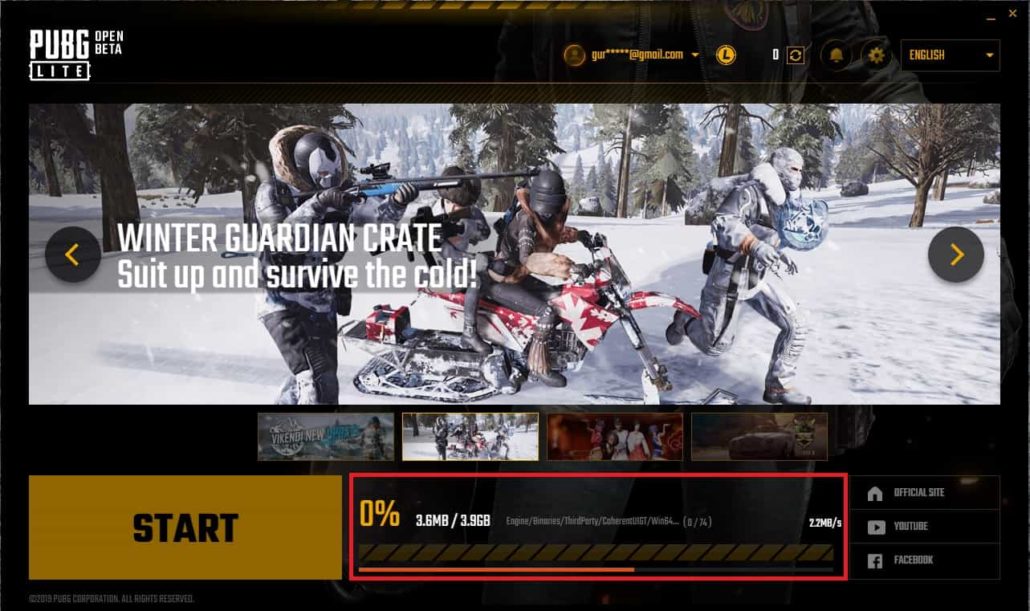
When the game is completely downloaded, then later you click on the start button and enjoy the game by playing the Pubg Lite. These are the best thing you will experience in the PUBG LITE PC. For better understanding, download PUBG Lite PC and knowledge it on your own.
Why should you play the Pubg Lite PC game today?
- First of all, the graphics of this game are very good so that it is very fun to play this game.
- Secondly, because we can play this game with our team, whether it is in a dual or squad team.
- The third best thing is that in this game we have to manually raise all the weapons and their equipment.
- Fourthly, in this game, we can not friendly fire, because our team’s player knocked out.
PUBG LITE PC Game Features
PUBG LITE PC offers you the same gameplay that is in the original PUBG but for the purpose of providing the game accessible by every desktop pc gamer, the developer of PUBG cluttered some of the animations and details in the game. But you will never go to feel the difference in the gameplay. The gameplay of the PUBG PC Lite is still going strong. Here are some of the worth-mentioning PUBG LITE PC Features.
Free to Play
While PUBG PC is a paid game PUBG LITE PC is a free game to play. You will get all the gameplay and experience that you get in the original PUBG PC for free.
High-Resolution Graphics
The graphics of PUBG Lite PC is unmatchable. You will experience the smallest details in the game that makes your gameplay even better.
Realistic Sound Effects
The Sound effects in the PUBG LITE PC are awesome. The surround sound of gun firings, footsteps, explosions, drives are going to provide you an awesome PUBG LITE PC experience.
Less Technical Specification
You don’t need a high specification for your system Like the original PUBG PC. PUBG PC Lite works like a charm even with the PC with the minimum specifications.
Less Storage Requirement
Because a lot of unnecessary animations, elements have been removed from the PUBG LITE PC, you don’t need high hard-drive storage for installing the PUBG Lite PC.
Our Recommendations:-