As you know the PUBG Mobile Game is a mobile game that needs an Emulator to run on PC. If you have a laptop or PC, you can play the Pubg game on it as well. So today I will tell you which are the 5 best Emulator. I have used the Emulator ourselves. Although there are many emulators in the market, I have selected 5 best emulators for you. You can play Pubg on your laptop or PC by using these emulators.
What is Emulator
Mainly emulator use for Android applications and games runs on your desktop is called an Android Emulator. This is an android virtual device that shows the android device on your desktop. You can play Pubg mobile on pc with the help of these emulators.
So let’s get to know all the emulators one by one. Whichever emulator you like and you want to play Pubg in it, you can download that emulator. Below you will find the link to download all these emulators. Here you can look at the best emulator games to play on your systems.
Here are the 5 best emulators for PUBG Mobile.
5 Best PUBG Mobile Emulator
1. Gameloop
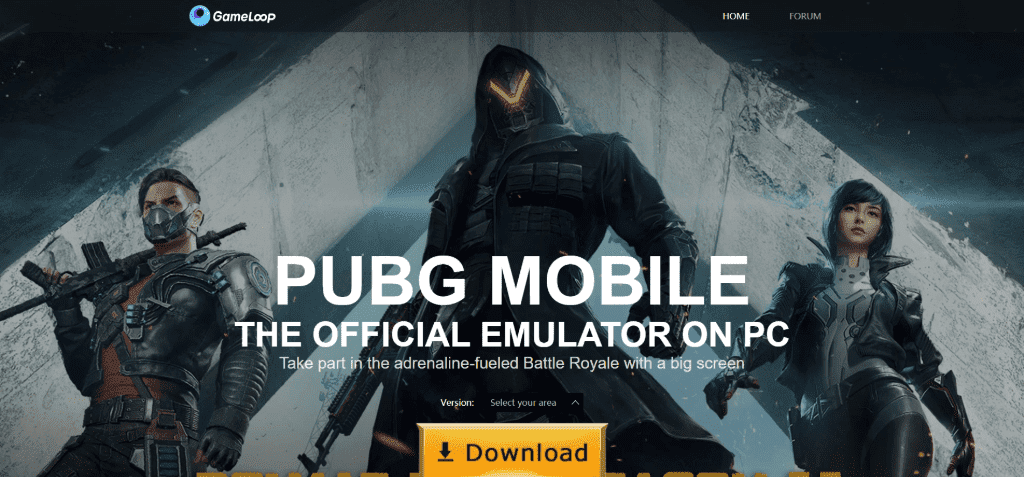
In this list of Top 5, I place Gameloop at the number one position at the top which is considered to be the best Emulator of 2020. You can play PUBG mobile and any other game. In this Emulator, you can play your game in a very stunning and stable way. The controls that we find in this emulator are very stable. You can check here the best Pubg settings and you can download Gameloop very easily which is free.
If you just want to play Pubg in your laptop or PC, then you should install the Gameloop emulator because this emulator is designed to play Pubg only. In this, you do not need to do any key mapping. You just have to understand the controls. All you need is some practice and then you have to play matches. Gameloop is the best Pubg mobile emulator forever.
You can download the Gameloop from the official site. You can download the Gameloop Emulator from the link given below. Gameloop is the best emulator for PUBG.
How to Download Gameloop and Install
- Go to the official site of Gameloop.
- Download the setup of Gameloop.
- After downloaded, Install the Gameloop setup.
- Open the Gameloop engine.
- Download the PUBG in Gameloop engine
- After downloaded, install the PUBG game.
- Enjoy the game.
2. Nox Player
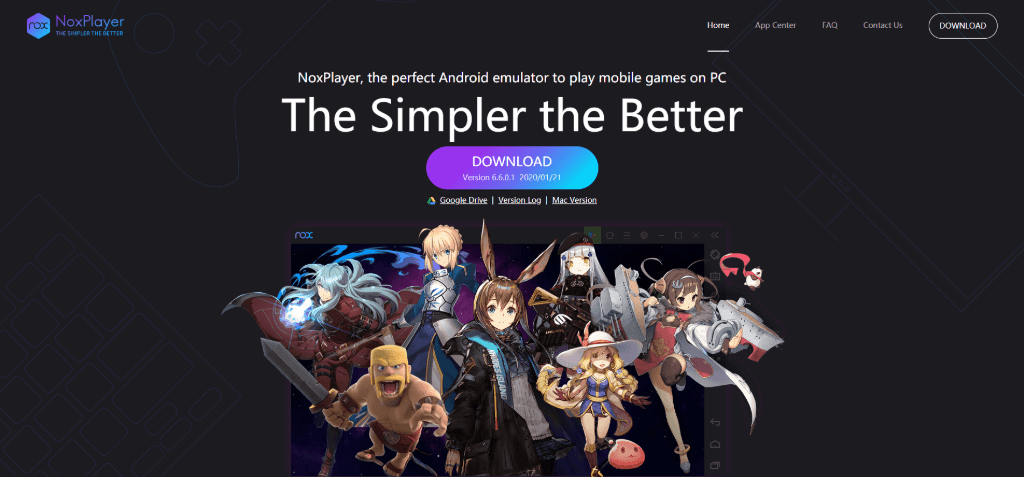
This emulator is designed only to increase the performance of any game on your laptop and PC. By the way, you can play any Android game in this emulator. When you play a Pubg game in this emulator, you will get good user experience and it will give you more fps in the game. This is the best Pubg mobile emulator.
In this, you will have to do your own key mapping and control settings. This emulator will already have control layouts but you can customize those layouts at your own will. While playing the Pubg game, if you feel that your FPS is coming good, then you can also increase the resolution so that you will enjoy playing the game even more.
How to Download Nox Player and Install
- Go to the official site of the Nox Player.
- Download the setup of the Nox player.
- After downloaded, Install the Nox player setup.
- Open the Nox player emulator.
- Login in the Google Play Store.
- Download the PUBG in the Nox player emulator.
- After downloaded, Enjoy the game.
3. Bluestacks
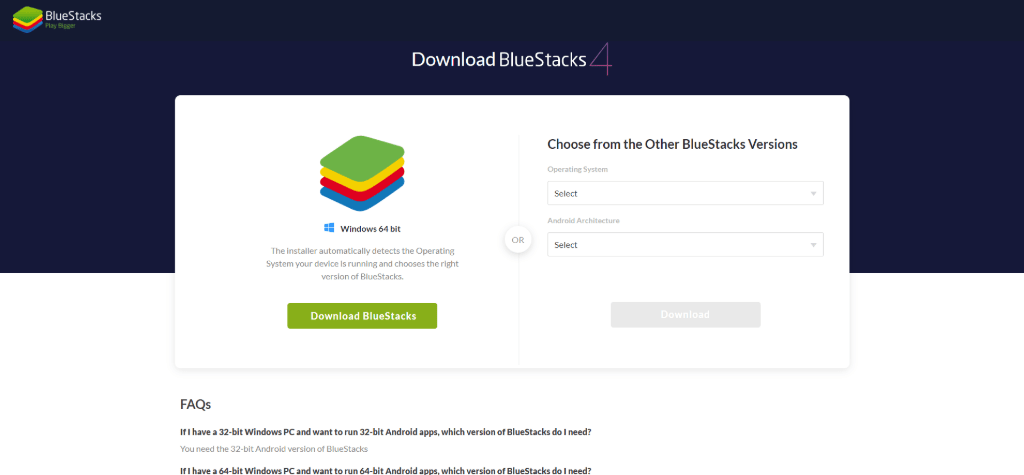
There is no doubt that Bluestacks is one of the powerful emulators for laptops and PCs but BlueStacks will require high specifications. You need the best graphic card to run Bluestacks emulator games on high settings. If the configuration of your system is high then this emulator will easily run in your laptop and PC. This emulator has the ability to run any game.
If the specifications of your system are low end, then my advice to you is that you do not install this emulator in your system. The emulator will be installed and run but your game will not run properly. Your game will lag a lot because the specifications of your system are very low.
If you want to play the game on Bluestacks, then you have to increase the specification of your system. But you should not worry because out of the emulators that I have told you, you will like one of the emulators.
How to Download Bluestacks and Install
- Go to the official site of the BlueStacks.
- Download the setup of the BlueStacks.
- After downloaded, Install the BlueStacks setup.
- Open the BlueStacks emulator.
- Login in the Google Play Store.
- Download the PUBG in the BlueStacks emulator.
- After downloaded, Enjoy the game.
4. Andy

I like many features of this emulator. If we talk about good features then that is data syncing and mobile phone joystick. Let us first talk about data syncing.
With the help of data syncing, you do not need to download any extra files. Whatever game you want to play in your laptop or PC, you can directly transfer it from your Android phone. Andy Emulator gives you a nice feature. Here we will talk about the Pubg game. If you have pre-installed the Pubg game, then all you have to do is transfer its files to your Andy emulator and then you can play Pubg on your laptop or PC.
Now we talk about the second feature mobile phone joystick. By using this feature, you can use yourself as a joystick. When you are playing any game on your laptop or PC, you can use it as a joystick directly. These 2 features are very helpful which Andy Emulator gives you.
How to Download Andy and Install
- Go to the official site of Andy emulator.
- Download the setup of the Andy emulator.
- After downloaded, Install the Andy emulator setup.
- Open the Andy emulator.
- Login in the Google Play Store.
- Download the PUBG in the Andy emulator.
- After downloaded, Enjoy the game.
5. Memu Play
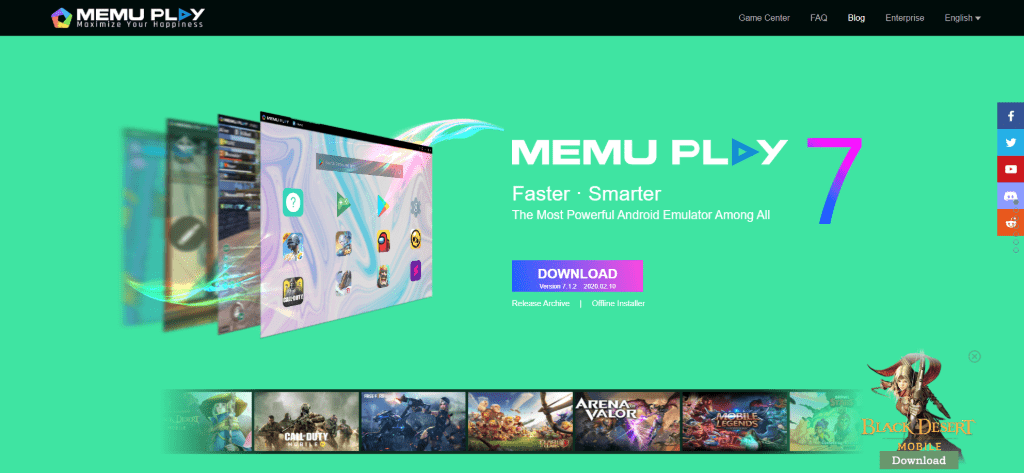
If you have a PC and a laptop that has a very little specification. You do not need many specifications to install Memo Play. If you have 4 GB RAM in your system and even if you do not have a graphics card, you can install this emulator, which will make you play the Pubg easily. In this emulator, you can play Pubg with a good frame rate.
Not only that, apart from the Pubg game you can play other Android games in this emulator. You have to do key mapping and understand the controls, then you can easily play any Android game in this emulator. It is a very good emulator and you can install it on your laptop and PC.
How to Download MemoPlay and Install
- Go to the official site of Memu Play.
- Download the setup of the Memu Play emulator.
- After downloaded, Install the Memu Play emulator setup.
- Open the Memu Play emulator.
- Login in the Google Play Store.
- Download the PUBG in the Memu Play emulator.
- After downloaded, Enjoy the game.
Final Words About Best PUBG Emulators
These are the best emulator for PUBG mobile which you can play the game on your systems.
In the last, I would just advise you that if you want to play just the Pubg game then you should install the Gameloop emulator itself. But if you want other Android games to run on your laptop or PC, then you can also try the other emulators mentioned above. I hope you will like one of the emulators on this list so that you can play the Pubg game without lag.
Our Recommendations:-

