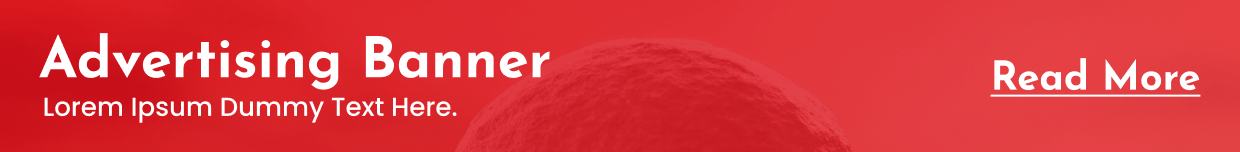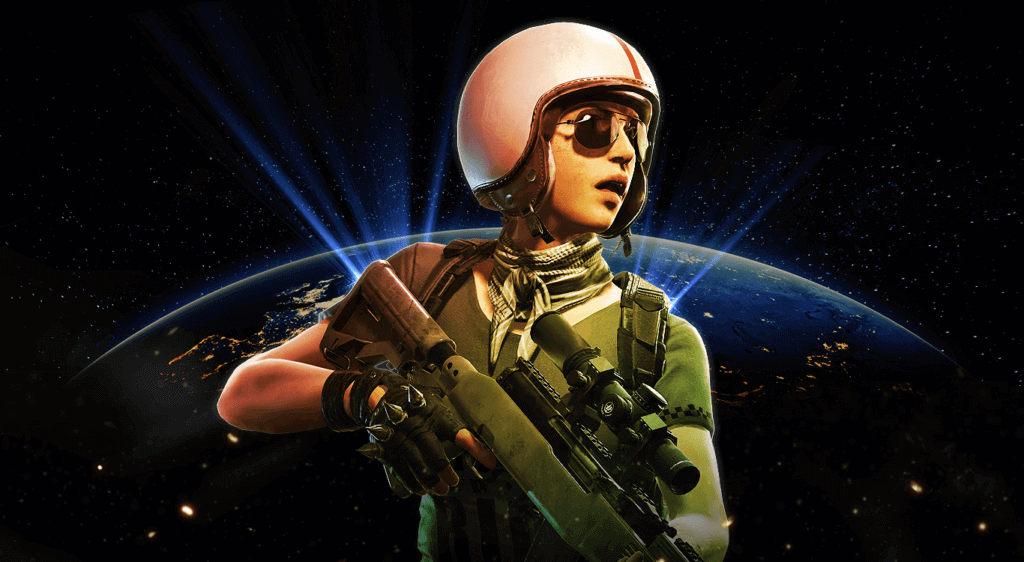Table of Contents
L-COIN Guide – Introducing the New L-COIN System
A new system has been added to PUBG LITE PC. Now you are going to see an entirely new type of currency that you will get to see in the Pubg Lite Game Store in the name of L-coin, which you’ll buy your Royal Pass and buy many items. Here may be a quick and straightforward guide to the L-COIN system.
What is BP, and what is L-COIN?
BP (Battle Points) may be a PUBG LITE in-game currency. After completing the missions, given in the game, we get BP points so that we can go to the store and redeem and buy the items. L-COIN (or LC) is a game currency that costs money to buy. You can buy the premium pass of Pubg Lite only if you have L-COIN. You can also buy the item by the BP point in the game store, but it also has a limit. But by L-COIN in, you’ll purchase all items.
What can I do with L-COIN?
L-COIN can change the right sort of items like guns custom skins and LITE PASS and Rename Card, and lots of more. Quickly you go to the game store and see how many L-COIN In you have there. You can also see L-COIN in the game launcher and the game lobby.
- Press on the [Settings] to see your purchase history.
How do I top up L-COIN?
Here is a step by step guide:
First, you come to the screen of the game lobby. Click on the “plus” icon at the upper right corner, as shown in the image.
A page will open after clicking on the plus icon.
On this page, you get many options to purchase l-coin. After deciding the amount of L-coin, you can choose the payment method, and in this, we get a lot of payment options.
NOTE: Payment options change according to the country. The choices you see in the screenshot below may also have different options in your country.
After choosing the payment option, you will fill your payment details here.
After the payment is complete, you will see a page of payment success, as you can see in the picture below.
You will also be notified by email that your payment has been successful.
After payment is successful, you will return to your game lobby and see that Your L-coin will be there.
NOTE: Restart your game if you do not see L-Coins in your game lobby screen.
How do I use L-COIN at the Store?
Step #1
You attend the in-game store and choose and ensure your favorite items and buy by L-coin.
Step #2
After confirming, make sure that the quantity of your item and the price of your L-coin are correct.
Step #3
If you are running low on the amount of L-Coin to buy an item, then you can buy it under what is shown in the screen below.
Step #4
By pressing on the OK button, you will go straight to the payment options.
Make sure to check before purchase.
All purchased items will be shown to you in inventory. Which you will get the option of inventory in the game lobby, you can see everything in it.
Example:
As you can see in the picture below, all the items purchased by us are shown in the inventory.
To use any of the items given in the inventory, you have to select it and click on the Use button below.
One more thing
Over time, all the items in the inventory keep updating with the game’s updates and any new item comes in the house, you will also get it in the update.
Our Recommendations:-