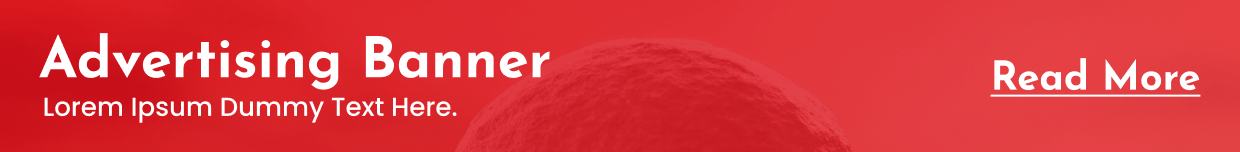When playing games such as PUBG, you’re always looking for that little advantage, the key elements that might get you the win over your opponents.
You’ll notice that many people seem to employ a two-screen strategy, known as dual screening. It might not be within the context of PUBG you see, but people working from home often have two monitors, and other serious online gamers operate the same system.
Dual screening isn’t just about showing off either; it’s not a big bluff to convince people you’re better than you are. In many games, it can be the difference between success and failure.
For instance, you might be playing a game such as The Last of Us 2 on your PC and need a wiki guide open on another screen to find tips on quickly solving a puzzle. Another key use of dual screening is online poker, which boomed in 2020 and 2021.
Whilst playing poker online for real money, gamers maximize their chances of winning by playing several tables at once. That means lots of windows open, and naturally, the more screen space you have, the better.
For first-person shooters, such as PUBG, you’re merely increasing your odds of winning by expanding your visual experience. That might be by getting a bigger monitor than your current laptop screen or having a chat open on your second screen.
How does one stay one step ahead of the opposition and incorporate an extra screen in their gaming experience? It is quite simple, as you’ll see below.
Table of Contents
What You’ll Need
Much depends on how you’re running PUBG. If you’re running it on a mobile, then I’m afraid dual screening isn’t for you; even with an emulator for your computer, you’ll find you encounter problems. However, if you’re running on a base PC or laptop, then you’re in luck.
You’ll need to ensure your hardware has an additional output point, usually HDMI but possible VGA or Mini VGA as well. Once you understand which socket you have, you’ll need to invest in a cable to connect to your second monitor.
You’ll also need a second monitor. This is more straightforward than you think. If you’re running on a laptop, it doesn’t matter what type of monitor you have; just make it bigger than your laptop screen, otherwise, there’s little point.
Obviously, for the best experience, you’ll need an HD monitor, but you can get away with something more standard if you wish. Make sure that the new monitor can fit on your current gaming desk.
What You Need to Do For Dual Screening
Once you have connected your monitor to your hardware, you need to instruct your computer that it is there. This is simple, right-click on your desktop and select Display settings. That will take you to a menu featuring the monitors you have selected, and all you have to do is tell it which is the lead monitor and what the configuration is. Bingo, you’ve got a full house of display monitors and can get around the online poker tables or open those wiki menus straight away.
How Does it Work with PUBG?
You need to set the game to ‘windowed’ mode, allowing you to select your new monitor to open the game on.