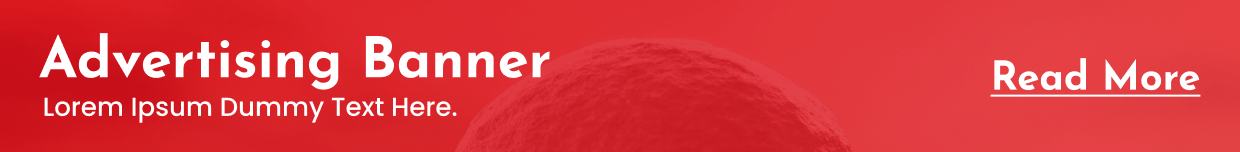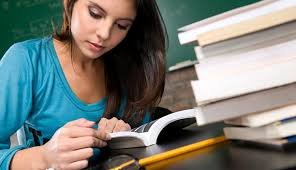In the simplest of terms, an eSignature is an electronic version of a handwritten signature. It’s a digital way to sign documents that has become increasingly popular in recent years thanks to the rise of online document sharing and editing platforms such as Adobe Sign, DocuSign, and HelloSign. While an eSignature is not legally binding in all countries, it is generally accepted as a valid form of signatures in the United States, Canada, Europe, and many other parts of the world.
Table of Contents
How Does an eSignature Work?
An eSignature works by allowing you to electronically add your signature to a document. This can be done using a mouse, stylus, or finger on a touchscreen device. Once you’ve added your signature, it will be permanently affixed to the document.
Are eSignatures Legal?
In the United States, Yes! The Uniform Electronic Transactions Act (UETA) and the Electronic Signatures in Global and National Commerce Act (E-SIGN) both recognize electronic signatures as legally binding. That said, it’s always a good idea to check with your lawyer or legal team to see if electronic signatures are valid in your country or state before using them for any important documents.
What Are the Benefits of Using an eSignature?
There are several benefits of using an eSignature over a traditional handwritten signature.
- First, they’re more convenient since you can add your signature to a document from anywhere in the world with an internet connection.
- Second, they’re faster since you don’t have to wait for a physical document to be mailed to you before you can sign it and return it.
- And third, they’re more secure since they’re nearly impossible to forge and can be tracked if necessary.
How to use an eSignature
If you’re interested in using an eSignature, there are a few different ways to do it. One option is to use an online document sharing and editing platform like Adobe Sign, DocuSign, or HelloSign. These platforms allow you to upload a document, add your eSignature, and then share the signed document with others.
Another option is to use a stand-alone eSignature service like E-Signly or Signaturely. These services allow you to create an electronic signature that can be added to any document. Once you’ve created your signature, you can download it as an image file or embed it into a document using HTML code.
Finally, if you’re using Microsoft Word, you can use the built-in eSignature feature to add your signature to a document. To do this, simply open the document in Word, click the ‘Insert’ tab, and then click ‘Signature Line’. From there, you’ll be able to add your name, title, and other information before adding your eSignature.
No matter which method you choose, adding an eSignature to a document is a quick and easy way to make it official.
Conclusion:
If you’re not using electronic signatures yet, there’s no better time to start than now! They’re convenient, fast, secure, and legal in the United States. So why not give them a try for your next contract or agreement? You might just find that you never go back to using traditional signatures again.