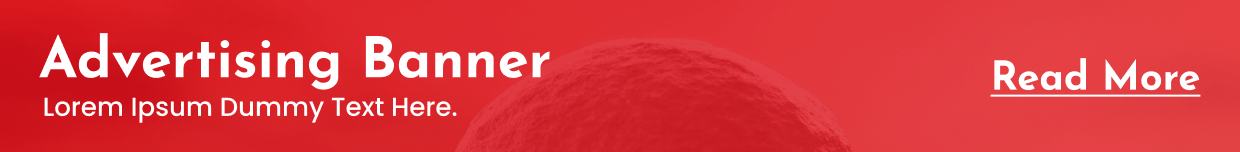Intending to provide widespread accessibility and functionality across different browser environments, it is necessary to test websites for compatibility with Internet Explorer online. Because Internet Explorer has always been a frequently used browser, ensuring it is compatible could prove important for targeting a wide range of individuals, including those working in corporate environments and those using older systems.
This article explains the importance of testing websites on Internet Explorer Online, including its benefits and drawbacks for compatibility testing, as well as the challenges encountered by Internet Explorer during compatibility testing.
Understanding Internet Explorer
Internet Explorer, also known as IE, is one of the most widely used online browsers worldwide. For several decades, Windows operating systems came with this Microsoft-developed default browser. However, Microsoft replaced Internet Explorer with Microsoft Edge on June 15, 2022, and stopped supporting it.
The initial development of the Internet and technological advances were significantly affected by Internet Explorer. The browser was widely recognized for both its Windows compatibility and its early 2000s market domination in browsers.
A large number of users, especially in professional settings, continue to use older versions of Internet Explorer due to compatibility problems or outdated software, even though its popularity has declined compared to newer browsers such as Google Chrome, Mozilla Firefox, and Microsoft Edge. Ensuring the website functions correctly in Internet Explorer is key to maintaining accessibility and usability for diverse users.
Importance of testing websites on Internet Explorer online
The use of Internet Explorer for compatibility testing was initially significant for a variety of reasons, but the significance of it has declined since Microsoft discontinued providing support for the browser. The following emphasizes the significance of the Internet Explorer testing:
- Market Share: Due to internal system compatibility requirements, Internet Explorer used to have a significant share of the market, especially in organizations where older versions had been frequently utilized.
- Compatibility problems: Internet Explorer sometimes did not support modern-day web standards completely and had a unique rendering engine. Websites that functioned smoothly in other browsers, such as Chrome or Firefox, could appear incorrectly or have issues on Internet Explorer.
- User Base: Internet Explorer continued to be utilized by specific user demographics, particularly those in specific sectors or those who were older. Testing makes sure these users have no issues with the websites created.
- Corporate Environments: Due to internal applications or outdated technologies that needed specific versions of Internet Explorer, numerous organizations, particularly big organizations and government departments, used standardization on older versions of the browser.
- Client Requirements: Because of their internal regulations or their users’ preferences, clients or stakeholders may occasionally request that their application be compatible with Internet Explorer.
However the necessity for testing especially for Internet Explorer has declined significantly with the end of support for Internet Explorer and Microsoft’s migration to Microsoft Edge, which is based on Chromium which makes it more compatible with modern web standards. Since these types of browsers account for a significant portion of the market nowadays, the majority of developers now focus on testing for Chrome, Firefox, Safari, and Edge which are the Chromium-based variants.
Advantages of using Internet Explorer online for compatibility testing
Using Internet Explorer online for compatibility testing, despite its discontinuation it can still offer a few advantages. They are:
- Legacy Compatibility: Some of the older websites or web applications can still be accessed using Internet Explorer by users who haven’t shifted to newer browsers. Testing through Internet Explorer online allows you to ensure that these older users can still access and use your site or application without any issues.
- Specific Client Requirements: In some organizations or corporate environments, clients or stakeholders can still require compatibility with Internet Explorer due to their internal policies or systems as they rely on older technologies. Testing with Internet Explorer online helps the testers to meet their specific requirements.
- Emulation of Older Versions: Online tools that help to provide Internet Explorer compatibility testing often allow you to emulate various versions of Internet Explorer, including older ones like IE8, IE9, etc. This is useful to make sure that they are compatible across different versions that were once prevalent in the market.
- Debugging and Troubleshooting: Testing on Internet Explorer may help the tester uncover specific issues related to older CSS, JavaScript, or HTML implementations that were once unique to Internet Explorer’s rendering engine. This has been valuable for debugging and troubleshooting compatibility issues with Internet Explorer.
- Cross-Browser Testing: Even though Internet Explorer is no longer actively supporting testers, testing on it can complement the cross-browser testing strategy to ensure the website or application performs well across a wide variety of browsers, which includes older versions that might be still in use.
Disadvantages of using Internet Explorer online for compatibility testing
Although there are some benefits of using Internet Explorer for compatibility testing online, it is also important to acknowledge the different disadvantages that come with it as well. They are:
- Obsolete Technology: Microsoft is no longer supporting Internet Explorer, which has resulted in a lack of security updates or enhancements. Due to this, it is not safe in comparison to modern browsers, possibly putting the testing environment at risk of security threats.
- Limited capabilities: Online versions of Internet Explorer frequently do not completely imitate the behavior and functions of the physical browser. They might not have certain plugins, extensions, or settings that could impact the performance of the website or application in the actual Internet Explorer environment.
- Performance Problems: Internet Explorer has been known for its slower speed in comparison to contemporary browsers. Testing on online versions of Internet Explorer might not provide an accurate reflection of the performance issues users can face on real installations of the browser.
- Compatibility issues: Online emulators or virtual machines might not properly replicate all the functions of Internet Explorer, particularly older versions. This may result in inaccurate compatibility testing outcomes.
- Not pertinent for the majority of users: With the decreasing use of Internet Explorer and Microsoft’s suggestion to shift to Microsoft Edge, it might not be practical to focus on testing for Internet Explorer.
- Limited Support and Documentation: Internet Explorer is no longer being actively supported so it might be difficult to find reliable support, documentation, or community resources for troubleshooting Internet Explorer compatibility testing issues.
- Emphasize Modern Browsers: The web development industry and standards have mostly shifted towards modern web browsers with improved performance, security, and adherence to web standards. Putting attention on Internet Explorer might take away the resources from optimizing for browsers that are currently used by a larger number of individuals.
In conclusion, while there might be situations where testing on Internet Explorer online is necessary for older or specific client requirements, it is generally more practical and beneficial to prioritize testing on modern or supported browsers that are aligned with the current web standards and user preferences.
Challenges faced while using Internet Explorer online for compatibility testing
Testing compatibility online with Internet Explorer has become difficult because it is outdated and is not supported by Microsoft. Below are a few particular challenges that testers may face:
- Limited functionality and features: Online versions of Internet Explorer usually do not completely replicate all of the functionality and features found in the physical browser. This might result in differences in the way the website or application functions in comparison to actual Internet Explorer installations.
- Inaccurate rendering: Online Internet Explorer emulators might not accurately display web pages as they would look on actual Internet Explorer browsers, especially when dealing with intricate layouts, CSS styles, or JavaScript functions unique to Internet Explorer’s rendering engine.
- Security Risks: Utilizing online versions of Internet Explorer for testing poses a threat to the security of the testing environment. Due to Microsoft no longer supporting Internet Explorer, these online tools may be at risk of security vulnerabilities since they do not receive updates.
- Performance Problems: Internet Explorer was notorious for being slower than contemporary browsers in terms of performance. Testing IE on the internet may not accurately represent the performance problems users may face on real browser installations.
- Restrictions in Browser Emulation: Simulating older Internet Explorer versions online may not accurately reproduce the unique quirks and discrepancies of those versions. This could result in incorrect positive or negative outcomes in your compatibility testing findings.
Best practices for Challenges faced while using Internet Explorer online for compatibility testing
When encountering difficulties with Internet Explorer during online compatibility testing, it is important to implement best practices to reduce problems and ensure successful testing. Below are a few suggested methods to follow:
- Utilize various testing tools: Instead of depending on just one online IE emulator, use multiple tools and platforms to verify compatibility across different systems. This assists in lessening inconsistencies and offering a more holistic perspective of the performance of your website or application in various emulation settings.
- Test on real Internet Explorer installations: Conduct tests on actual Internet Explorer installations in addition to testing online whenever feasible. This may require creating virtual machines or physical devices running older Windows versions compatible with IE. This method yields more precise outcomes in contrast to online simulators.
- Prioritize critical functionalities: Give priority to critical functionalities when testing, concentrating efforts on areas prone to IE compatibility issues in your website or app. This covers CSS display, JavaScript features, and sending forms, among other things.
- Recreate User Scenarios: Duplicate common user scenarios in testing to verify that your website or application works properly on various IE versions. This involves testing navigation, form interactions, multimedia playback, and any unique features designed for your target audience.
- Record and evaluate outcomes: Maintain thorough records of your testing procedure, such as screenshots and notes on observed behaviors across various versions of Internet Explorer. Examine the outcomes against testing on current browsers to pinpoint and rank compatibility solutions.
By following these recommended methods, you can better manage the difficulties of conducting compatibility testing with Internet Explorer on the web, guaranteeing that your website or app functions properly on various browsers.
Utilize cloud-based platform
A cloud-based platform allows developers and quality assurance teams to test their websites and web applications across different versions of Internet Explorer without the need for local setups or virtual machines. LambdaTest is one such cloud-based
automation testing platform. AI-powered test orchestration and execution platforms like LambdaTest enable performing manual and automated compatibility testing on more than 3000 browsers, mobile devices, and operating systems. With the LambdaTest platform, testers can quickly test their website and mobile application in real user environments by leveraging its real device cloud.
LambdaTest makes it easier to test compatibility on Internet Explorer online by offering a strong testing platform with various IE versions, live testing features, automated testing assistance, and thorough reporting. This aids in guaranteeing the website or application operates as desired on different versions of Internet Explorer, improving user experience and reducing compatibility issues.
Conclusion
To sum up, although conducting compatibility testing with Internet Explorer can provide valuable information on the performance of websites or applications on old browser versions, it comes with various challenges and restrictions. Microsoft’s decision to no longer provide support for IE results in a lack of updates, security patches, and compliance with modern web standards, potentially causing inaccurate test results.
Moreover, online emulators might not completely mimic IE’s actual behavior, which can complicate the process of identifying and resolving compatibility issues. Therefore, although IE testing may still be required in certain situations, it is generally advised to prioritize modern browsers that offer improved support and compatibility to guarantee the best possible user experience and functionality on a wider variety of devices and platforms.