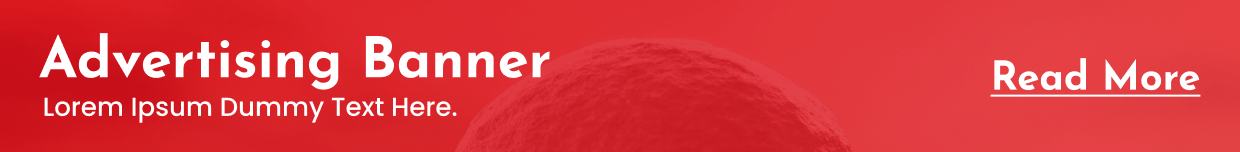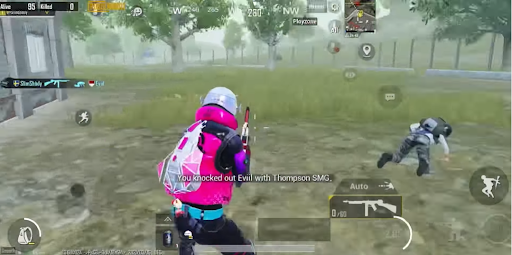If you’re thinking about setting up a Minecraft server, you should know a few things first. This article will cover some of the most common questions and mistakes people make when setting up their Minecraft servers. You’ll be better informed and prepared to create a successful server by the end.
Table of Contents
Frequently asked questions about setting up Minecraft servers:
1. What are the system requirements for running a Minecraft server:
To run a Minecraft server, you need a computer with at least 2GB of RAM and an internet connection. The recommended specs are 4GB of RAM and a broadband connection.
2. How much does it cost to set up a Minecraft server:
The cost of setting up a Minecraft server varies depending on the hosting provider you choose and the size of the server. For example, a small server for ten players could cost as little as $5 per month, while a large server for 100 players could cost up to $100 per month.
3. How do I set up a Minecraft server:
Many online tutorials will show you step-by-step how to set up Minecraft servers.
4. What is the easiest way to set up a Minecraft server:
Unfortunately, there is no one-size-fits-all answer to this question, as the best way to set up a server depends on your specific needs. However, we recommend using a hosting provider that offers a simple control panel and easy-to-use management tools.
5. What are the benefits of setting up a Minecraft server:
Some of the benefits of setting up a Minecraft server include playing with friends, having control over the game rules and settings, and being able to create a custom world.
6. Are there any risks associated with setting up a Minecraft server:
There are always some risks associated with setting up a Minecraft server, as with anything. These include the risk of data loss (if you don’t back up your server properly) and the risk of being hacked (if you don’t secure your server properly). However, these risks can be mitigated by taking proper precautions.
7. What should I do if my server crashes:
If your server crashes, the first thing you should do is check the server logs to see if there is any information that can help you troubleshoot the issue. If you can’t find anything in the logs, you may need to contact your hosting provider for assistance.
8. What should I do if my server is hacked:
If your server is hacked, you should change all of the passwords (for the server, control panel, and any other accounts that have access to the server). It would help if you also scan your computer for viruses and malware. If you’re not sure how to do this, we recommend contacting a professional.
9. What is the best way to protect my server:
The best way to protect your server is to keep it up-to-date with the latest security patches. You should also use a strong password for the server and control panel and limit access to only those who need it. Finally, we recommend using a reputable hosting provider that offers security features such as DDoS protection.
10. What is the best course of action if a problem exists?
If you’re still having problems with your server, we recommend contacting a professional for assistance. Many companies offer Minecraft server support and can help you troubleshoot any issues you may be having.
Some common mistakes people make when setting up a Minecraft server:
1. Not securing the server
If you’re running a public server, it’s important to take steps to secure it. Otherwise, malicious players could exploit vulnerabilities to access your server and wreak havoc.
2. Not backing up the server
Backing up your server is essential in case something goes wrong. Without a backup, you could lose all of your data and progress.
3. Not monitoring the server
Monitoring your server is important to ensure running smoothly and catching any potential problems. Additionally, it can help you identify patterns of abuse to take steps to prevent it.
4. Not updating the server
Keeping your server up-to-date is important for security and stability. If you’re running an outdated version of the server software, you may be vulnerable to attack, or your server may experience crashes.
5. Not providing support for players
If you’re running a public server, it’s important to provide support for your players. This includes answering questions, helping with problems, and enforcing rules.
6. Not having a clear set of rules
If you’re running a public server, it’s important to have a clear set of rules that everyone agrees to. This will help keep your server organized and running smoothly.
7. Not knowing how to troubleshoot problems
If you’re having problems with your server, it’s important to know how to troubleshoot them. Otherwise, you may not be able to fix the problem, and your server may continue to experience issues.
Conclusion:
Setting up a Minecraft server is a relatively simple process that can provide many benefits. However, there are some things to be aware of, such as the risks and potential mistakes that could be made. By taking the proper precautions and being aware of these things, you can ensure that your server runs smoothly and safely.