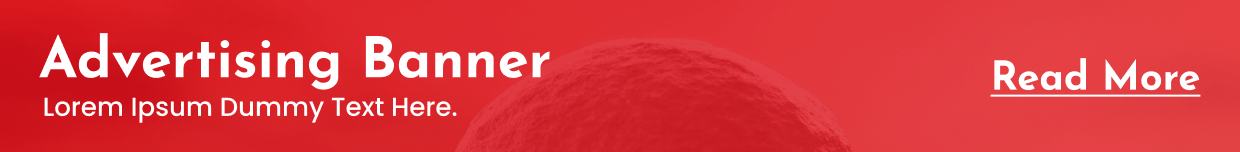Everyone wants a good name and good gameplay in the Pubg game. Many times you must have seen that people whose gameplay is good but their username is not so good. And then later he wants to change his username. I have also seen many times that people whose gameplay is not good at all, but they have kept the username very well.
If you have also thought a good username and you do not know how to change the username. Changing usernames is very easy. The hardest thing is to think of a good and different name. So today I will tell you today how you can change your username.
Table of Contents
How to Change Name in PUBG
In order to vary the username in Pubg, we need an ID card. But the question is, how will you get this ID card? When you play the Pubg game, our game level keeps increasing. After reaching Level 3 and Level 9 you will get an ID card. And when you get the ID card, you can change your username. You will get this ID card absolutely free. All you have to do is increase your level and collect the ID card.
Steps to Change Name in PUBG
Step 1: First of all you have to run the game. You will see the username in the screenshot below.

Step 2: You have to click on the inventory tab.

Step 3: Now you have to click on the rectangular box. As seen in the screenshot.

Step 4: You can see a lot of things. All you have to do is click on the ID card.

Step 5: After this, you have to click on the use button.

Step 6: You will have a popup in front of you. You can write your username in it that you have thought.

Step 7: When you write your new username, then after that you have to click on the OK button.

Step 8: Then you will get a notice whether you want to keep your new name or not. You have to click on the OK button and your new name will be saved.

So in this way you can easily change your username. You had an ID card with which you changed the username for free. If you do not have an ID card then how can you get a new ID card? Here I will tell you how you can get an ID card.
How to Get ID Card in PUBG
If you do not have an ID card, you can buy it. There should be money in your play store for this. You can buy UC for money and from those UC you can buy an ID card.
Steps to Buy ID Card in PUBG
Step 1: To get an ID card, you have to click on the Shop button.

Step 2: Now you have to click on the treasures button as seen in the screenshot below.

Step 3: After this, Now click on the ID card.

Step 4: Now you have to click on 180 UC.
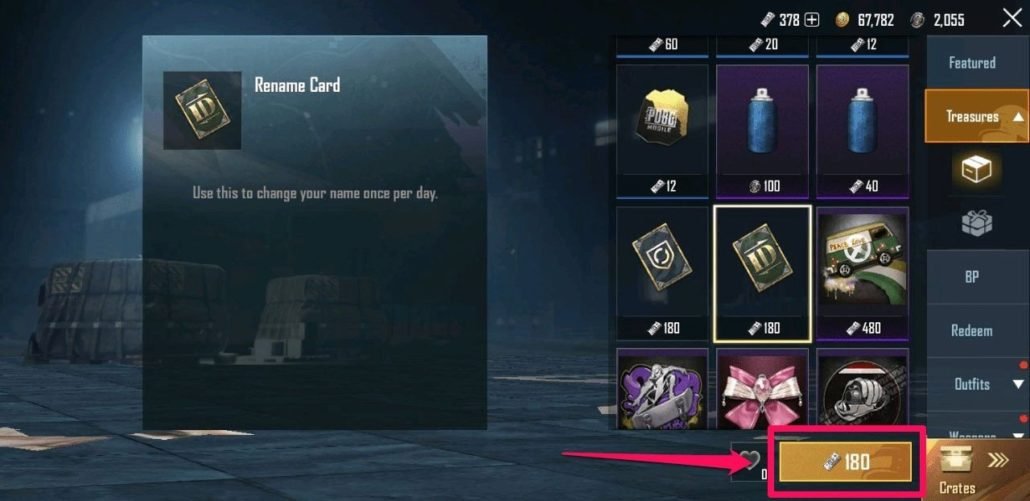
Yes, if you want to buy an ID card, then you have to pay 180 UC.
How to Get ID Card Free in PUBG
Yes, you can get an ID card for free too. For this, you have to improve your gameplay. You have to increase your level. You just have to take care of these things which I am going to tell you below.
1. Complete Progress Mission
You have to complete daily missions. When you complete progress missions, you will get an ID card at Level 3 and Level 9. With the help of which you can change your username.
2. Participate in Crew Challenge
You have to join the crew and in this crew, you will have to complete the challenge. With this, you will get an ID card.
3. Participating in Giveaways
If you have good gameplay then you can take part in giveaways as well. To participate in Giveaways, you can watch a live stream of Pubg on YouTube. He makes a Pubg match in the customs room. In which he gifts a royal pass or ID card on winning the match.
Our Recommendations:-